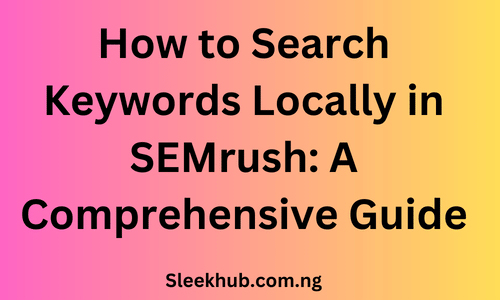Local keyword research is a crucial aspect of SEO strategy, especially for businesses aiming to capture local audiences’ attention. SEMrush offers a suite of tools designed to streamline this process, making finding and optimizing local keywords easier. This guide will walk you through the steps to effectively search for local keywords using SEMrush. It will leverage its powerful features to enhance your local SEO efforts.
Step 1: List Solutions and Locations
Begin by listing words and phrases relevant to your business, focusing on solutions you offer and locations you serve. This initial list will serve as the foundation for your local keyword research, helping you identify terms that potential customers might use when searching for your products or services locally.
Step 2: Utilize the Keyword Magic Tool
The Keyword Magic Tool is SEMrush’s flagship keyword research feature. Start by entering a solution seed keyword from your list. Specify your target country and select “Search.” To hone in on local intent, apply filters such as adding location modifiers to the “Include keywords” filter. This step helps you identify keywords with explicit local intent, crucial for targeting your specific audience.
Advanced Filtering for Competitor and Location Keywords
Use the “Advanced filters” to exclude keywords containing competitor names and include keywords containing specific location terms. This refinement process ensures you focus on keywords most relevant to your local business, excluding irrelevant competition.
Step 3: Check Local Metrics
Prioritize your keywords by checking their metrics in your target locations. SEMrush’s Keyword Overview tool allows you to enter a keyword and see its performance metrics, such as search volume and difficulty, in your specified location. This step helps identify “low-hanging-fruit” keywords—those you have the highest chance of ranking locally.
Step 4: Competitor Analysis
Analyzing competitors’ rankings can provide insights into effective local keywords. SEMrush’s Organic Research tool allows you to enter a competitor’s website and discover the keywords they’re ranking for, including local terms. This information can help you adjust your keyword strategy to compete more effectively.
Step 5: Map Your Keywords to URLs
Once you have a comprehensive list of local keywords, the next step is keyword mapping—assigning each keyword to a specific page on your website. This process ensures your content is optimized for the most relevant local searches, enhancing your site’s visibility and relevance in local search results.
Bonus: Optimize Your Google Business Profile
Using local keywords to optimize your Google Business Profile can significantly impact your local SEO success. Incorporate your targeted local keywords into your business description, services, and posts to improve your visibility in local search results and the Google Local Pack.
Additional Tools and Tips
– Listing Management: Discover and manage your business listings across multiple directories to enhance local SEO accuracy.
– Map Rank Tracker: Track your Google Maps rankings to understand your visibility in local searches.
– Review Management: Monitor and respond to reviews, leveraging customer feedback to improve your local SEO strategy.
Conclusion
Local keyword research with SEMrush involves a strategic approach to identifying and optimizing for terms that your local audience searches for. You can improve your visibility in local search results by following these steps and utilizing SEMrush’s comprehensive tools. This will enable you to attract more targeted traffic, and drive more business from your local area.
Remember, local SEO is an ongoing process. Monitor your keyword performance, adjust your strategies based on insights, and stay ahead of local search trends. This will maintain and improve your local search presence.