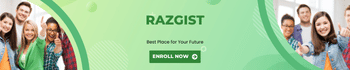Best Video Editing Software – Video editing is manipulating and rearranging video shots to create a new work. It is an essential part of the post-production process in filmmaking, television production, and digital content creation. The importance of video editing cannot be overstated, as it allows creators to enhance their stories, correct mistakes, add effects and ensure the final product is engaging and professional.
Rise of Video Content in 2024
In 2024, video content will continue to dominate the digital landscape. With the proliferation of social media platforms, streaming services, and online learning, videos have become a primary medium for communication and entertainment. This surge in video content creation has increased demand for accessible and user-friendly video editing software, particularly for beginners looking to make their mark.
Why Beginners Need User-Friendly Software
Beginners often find the world of video editing overwhelming due to the complexity and multitude of features in professional-grade software. User-friendly video editing software designed for beginners bridges this gap by offering intuitive interfaces, simple workflows, and helpful tutorials. Such software enables new users to learn the basics without feeling intimidated, fostering creativity and skill development.
Top Video Editing Software for Beginners in 2024
Overview of Selection Criteria
When selecting the best video editing software for beginners, several key factors are considered:
- Ease of Use: An intuitive interface and simple navigation are crucial for new users.
- Features: A balance between essential features and advanced tools.
- Support and Tutorials: Availability of resources to help beginners learn.
- Compatibility: Ability to work with various file formats and devices.
- Pricing: Affordable options, including a free version.
List of Software
- Adobe Premiere Elements
- Wondershare Filmora
- iMovie
- DaVinci Resolve
- HitFilm Express
Detailed Reviews of Each Software
Adobe Premiere Elements
Features
Adobe Premiere Elements is a streamlined version of Adobe Premiere Pro, tailored for beginners. It offers guided edits, video creation tools, and an array of effects.
Pros
- User-friendly interface
- Powerful editing tools
- Extensive tutorials and support
Cons
- Limited advanced features
- Subscription-based pricing
Pricing
Adobe Premiere Elements is available for a one-time purchase of $99.99.
Wondershare Filmora
Features
Wondershare Filmora is known for its drag-and-drop interface, built-in effects, and music library. It also offers advanced tools like motion tracking and a green screen.
Pros
- Intuitive and easy to use
- Rich in features
- Affordable pricing
Cons
- Watermark on the free version
- Limited professional features
Pricing
Filmora offers a free version with watermarks and a full version for $69.99 annually.
iMovie
Features
iMovie, exclusive to Mac users, provides a seamless editing experience with simple tools and integration with other Apple products.
Pros
- Free for Mac users
- Easy to learn and use
- High-quality output
Cons
- Limited to Apple devices
- Basic compared to professional software
Pricing
iMovie is free for all Mac users.
DaVinci Resolve
Features
DaVinci Resolve offers professional-grade tools, including color correction, visual effects, and audio post-production, all in a single application.
Pros
- Comprehensive feature set
- Free version available
- Suitable for professional use
Cons
- Steep learning curve
- Requires powerful hardware
Pricing
DaVinci Resolve offers a free version and a Studio version for $295.
HitFilm Express
Features
HitFilm Express combines video editing with visual effects. It includes various VFX tools, making it ideal for creative projects.
Pros
- Free version available
- Advanced VFX tools
- Community support
Cons
- It can be complex for beginners
- In-app purchases for additional features
Pricing
HitFilm Express is free, with optional add-ons starting at $9.99.
Key Features to Look for in Beginner Video Editing Software
Ease of Use
A beginner-friendly video editor should have a straightforward, intuitive interface that allows new users to navigate and use the software without extensive training.
Tutorial and Support Availability
Access to tutorials, customer support, and user communities is crucial for beginners to learn and troubleshoot effectively.
Built-in Effects and Templates
Software with built-in effects, transitions, and templates helps beginners create professional-looking videos quickly and easily.
Compatibility with Various Formats
Beginners should choose software that supports various video formats to avoid compatibility issues during import and export.
Export Options
Flexible export options, including different file formats and resolutions, are essential to ensure videos can be shared on various platforms.
Comparison of the Top Software
| Feature | Adobe Premiere Elements | Wondershare Filmora | iMovie | DaVinci Resolve | HitFilm Express |
|---|---|---|---|---|---|
| Ease of Use | High | High | High | Medium | Medium |
| Built-in Effects | Yes | Yes | Yes | Yes | Yes |
| Tutorial Availability | Extensive | Extensive | Good | Extensive | Extensive |
| Compatibility | High | High | Medium | High | High |
| Export Options | Flexible | Flexible | Flexible | Flexible | Flexible |
| Pricing | $99.99 | $69.99/year | Free | Free/$295 | Free |
Pricing Comparison
- Adobe Premiere Elements: $99.99 (one-time purchase)
- Wondershare Filmora: $69.99/year
- iMovie: Free (Mac users only)
- DaVinci Resolve: Free / $295 (Studio version)
- HitFilm Express: Free (with optional add-ons starting at $9.99)
User Experience Comparison
User reviews and ratings indicate that Adobe Premiere Elements and Wondershare Filmora are particularly praised for their ease of use. At the same time, DaVinci Resolve and HitFilm Express are noted for their advanced features but steeper learning curves.
Step-by-Step Guides
Basic Editing Tutorial
- Importing Footage: Open your chosen software and import your video files.
- Timeline Basics: Drag your clips to the timeline and arrange them in the desired sequence.
- Cutting and Trimming: Use the cut tool to remove unwanted sections of your video.
- Adding Transitions: Apply transitions between clips for smooth changes.
- Exporting: Choose your export settings and save your edited video.
Adding Effects and Transitions
- Selecting Effects: Browse the built-in effects library and choose your desired effect.
- Applying Effects: Drag the effect to the clip in the timeline.
- Customizing Effects: Adjust the effect settings to achieve the desired look.
- Adding Transitions: Select and apply transitions between clips.
Exporting Your First Video
- Choosing Export Settings: Select the appropriate resolution and format for your video.
- Exporting: Click the export button and select the destination for your file.
- Reviewing: Watch the exported video to ensure quality and completeness.
Tips and Tricks for Beginner Video Editors
Common Mistakes to Avoid
- Overusing effects and transitions
- Neglecting audio quality
- Ignoring the importance of storytelling
Best Practices for Efficient Editing
- Organize your files before starting
- Use keyboard shortcuts to speed up editing
- Regularly save your work to avoid data loss
How to Improve Editing Skills Over Time
- Practice regularly with different types of projects
- Watch tutorials and follow along
- Join online communities to exchange tips and feedback
F.A.Q.s
What is the best free video editing software for beginners?
DaVinci Resolve and HitFilm Express are two of the best free options, offering a wide range of features suitable for beginners.
Can beginners use professional video editing software?
Yes, many professional video editing software offer versions or features accessible to beginners. Adobe Premiere Elements and DaVinci Resolve are good examples.
How long does it take to learn video editing?
The time required to learn video editing varies based on the complexity of the software and the individual’s dedication. Basic skills can be acquired in a few weeks while mastering advanced techniques may take several months.
What hardware do I need for video editing?
A computer with a fast processor, sufficient RAM (at least 8 GB), and a dedicated graphics card is recommended for video editing. An S.S.D. can also improve performance.
Conclusion
Choosing the right video editing software is crucial for beginners to start their journey in video content creation. Factors such as ease of use, available features, and support resources play a significant role in this decision.
Encouragement for Beginners to Start Editing
Video editing can initially seem daunting, but anyone can learn to create compelling videos with the right tools and resources. Start with the basics, practice regularly, and be bold and experiment.
Final Recommendations
For beginners, Adobe Premiere Elements and Wondershare Filmora offer an excellent balance between ease of use and features. For those on a budget, iMovie and DaVinci Resolve are top choices. Regardless of the software chosen, the key is to start editing and improve with practice.